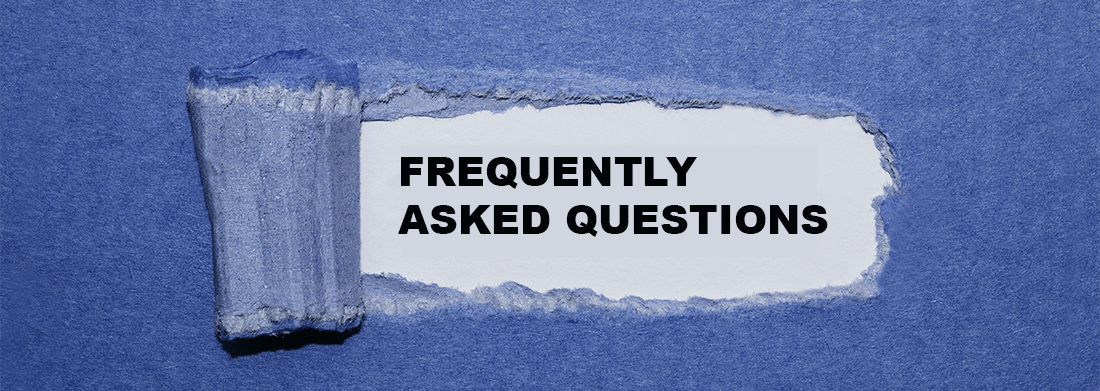Acumatica Product Release Stages
Acumatica’s Product Releases are designed to deliver high quality versions of the product on a predictable schedule allowing customers to stay on the most current release of the product and at the same time have ample time to preview major upgrades before going into production.
Supported Releases
Acumatica is constantly innovating and improving the system. Each year we bundle several enhancements into two major releases. In addition to the major releases, Acumatica delivers regular minor updates (typically every 2-8 weeks) which primarily contain high severity fixes and do not introduce changes which may disrupt existing customizations or integrations.
Acumatica uses a standardized process which allows its customers to schedule when and how they will receive major releases and minor updates.
While upgrading to each Major release is not mandatory, it is highly recommended. At a minimum, customers should plan to upgrade at least once a year to ensure their version does not reach its retirement date.
With each new major release, Acumatica announces the support period for the release along with its expected retirement date. In most cases, each major release is supported for a period of 20 months before the release is retired.
| Supported Releases | Initial Release | Expected Retirement |
| Acumatica 6.1 | Jan 31, 2017 | Jan 31, 2019 (previously Oct 16, 2018) |
| Acumatica 2017 R2 | Oct 9, 2017 | Jul 31, 2019 |
| Acumatica 2018 R1 | Mar 19, 2018 | Jan 31, 2020 |
| Acumatica 2018 R2 | Sept 19, 2018 | Jul 31, 2020 |
Preview Releases
Acumatica’s Preview Releases provide early access to upcoming functionally for ISVs and select customers. Preview and beta releases are not intended for use in production environments. Preview and Beta releases can be downloaded for preview on your local hardware environment for purposes of getting early look at new functionality, development, and testing.
| Preview Releases | Initial Release |
| Acumatica 2019 R1 Preview 1 | Nov 6, 2018 |
| Acumatica 2019 R1 Beta | Expected Jan 2019 |
Minor Updates Process for SaaS Customers
Acumatica delivers regular update releases (typically every 2 to 8 weeks) which primarily contain high severity fixes. During the early part of the release cycle these updates are more frequent. By the end of the supported release cycle, updates are less frequent and are prepared only for service impacting and critical functionality issues.
In most situations, when a minor update becomes available, customers will work with their partner and elect if and when they would like to apply the update. Should an update include an emergency severity fix, Acumatica may designate the update installation as mandatory. Non-emergency minor updates are automatically deferred unless requested to be applied. Before requesting an update to be applied, please check with your partner and ISV provider for compatibility information. Updates are scheduled by your partner to be performed by Acumatica during a maintenance period.
Major Upgrade Process for SaaS Customers
It is highly recommended businesses protect their ERP system investment through a small, frequent, well planned, and executed upgrade regimen that helps them stay on current and supported versions. To facilitate the upgrade process and minimize challenges associated with upgrades for SaaS customers, Acumatica can provide a complementary 90-day upgrade preview sandbox shortly after each major release.
Free 90-Day Upgrade Preview Sandbox Availability
| Release | Earliest day you can request | Last day you can request |
| Acumatica 2018 R2 | Sep 26, 2018 | Jul 15, 2019 |
| Acumatica 2018 R1 | Apr 15, 2018 | Jan 15, 2019 |
| Acumatica 2017 R2 | No Longer Available |
Customers whom elect to receive a preview sandbox, will have an opportunity to review their data and processes, and conduct end user training utilizing the upgrade preview sandbox. When they have completed their user acceptance review, they can then request their upgrade to the production site. Customers whom start but are unable to complete the upgrade within the 90 day free period, can purchase an extension.
Retired Products (End of Life)
At the designated retirement date for each Major release, The Acumatica release will be retired and will no longer be updated or supported. Customers on a Retired release will not be eligible for renewals at standard rates. The following product releases have been retired:
| Product | Retired |
| Acumatica 5 | Jan 20, 2018 |
| Acumatica 4 | Jan 26, 2017 |
| Acumatica 3 | Jul 26, 2015 |
| Acumatica 2 | Aug 31, 2014 |
| Acumatica 1 | Sep 22, 2013 |
What will Acumatica do to inform its users when a product reaches retirement?
Acumatica will update this page periodically, providing affected customers with advance notice through their partner of record.
Why does Acumatica retire older versions?
Retiring older versions allows Acumatica to focus on building new features, improving our product and providing maximum value to our customers, the vast majority of which are using current versions of the product.
What happens if I am on a supported release and I need a fix that is classified by Acumatica as a low or medium severity fix?
To ensure we have the highest stability in supported releases, Acumatica limits the number and type of fixes we include in minor updates to issues classified as Urgent or High severity by Acumatica. This policy significantly reduces risks associated with non-critical fixes potentially causing undetected instability elsewhere. If the issue is identified by Acumatica as a Medium or Low severity, and you would like the issue escalated for inclusion consideration on an exception, please contact your account manager and they will escalate the request to executive level product management for further consideration.
What happens if I am on a version that was retired and I need help?
When the support life-cycle has ended for a product, you can no longer receive assisted support from Acumatica. Self-help online support, which may include Knowledge Base articles, FAQs and user communities may still be available. Should you decide to upgrade to a supported version, our services team may assist you to the extent of what is required to upgrade under a separate services engagement agreement. In some circumstances, you may need to use an intermediate version of Acumatica to be able to upgrade from an unsupported version to the most current version.
Do third party products from Independent Software Vendors support the latest version of the product on both the Supported and Preview Releases?
Acumatica has a certification process where ISVs commit to supporting the latest versions of the product in a timely manner. Acumatica maintains a version compatibility table for such certified products. See Integrated Solutions page for more information.
Will Acumatica automatically upgrade my SaaS environment when a new version is released?
No. See Major and Minor upgrade process in the main article above for more information.
Can I use multiple versions at the same time, for testing or any other purposes?
SaaS customers are eligible to get a free preview sandbox with each major upgrade. Acumatica also offers a special application license allowing you to locally install secondary copies of the application server. You may also elect to have specific companies run different versions of Acumatica, provided they are located inside different databases and accessed by separate installations of Acumatica. Please contact your partner account manager for information on licensing. Note: compatibility restrictions may apply for customers using the multi-company consolidation feature.
For private cloud installations, is it possible to re-download retired versions of the product?
Yes, every officially released version of Acumatica is available from the Downloads section of the partner portal so long as the customer is enrolled in an active subscription or maintenance plan.
What is the support life-cycle for each version?
New updates always immediately supersede the prior release. Customers must install the latest updates within their supported release to get software corrections. Each release typically goes through a 20-month support cycle before being retired. See “Supported Releases” for more information.
What is the support life-cycle for Preview and Beta releases?
Customers must install the latest version of the releases to get any software corrections. As new preview and beta versions are released, the prior preview or beta release is automatically considered retired.
Does this policy affect U.S customers only, or is this policy global?
The Acumatica Product Support Life-cycle Policy is a worldwide policy. However, Acumatica understands that local laws, market conditions, and support requirements differ around the world and differ by industry sector. Therefore, Acumatica offers custom support relationships that go beyond our standard policies. Partners can contact their account manager for more information.