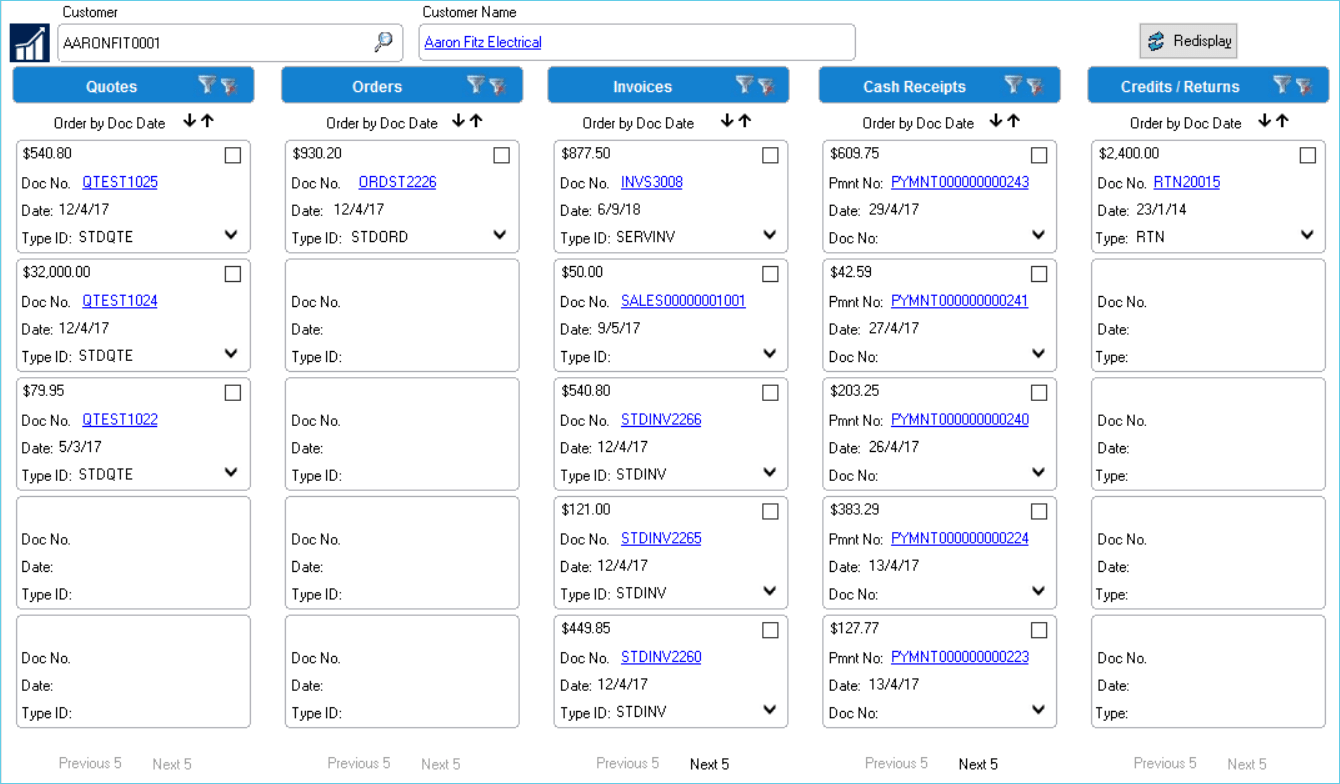In 2015, Microsoft introduced the All-in-One View for Dynamics GP. The All-in-One View is a feature that allows users to easily view and track the complete transaction cycle for an entry (or group of related entries). It is available in the Purchasing, Sales, and Inventory modules.
Sales All-in-One View
View related sales documents in one window. For example, a customer calls asking about a specific invoice. Users will be able to select the customer and then view all documents related to the invoice, such as the quote, order, payment etc.
Purchasing All-in-One View
Similarly, the Purchasing All-In-One View screen, allows you to view all related documents for any specific vendor. You can view documents from the complete “purchase-to-payment process” all at once without switching back and forth between screens. It’s easy to use. Pull up your vendor, access the All-in-One View and you can see the POs, invoices, receipts, returns, credits, and other purchasing documents related to any transaction. Simply navigate to Purchasing > Inquiry > All-in-One View.
You can access the Purchasing All-in-One View window from the following windows and navigation lists:
- Your Home Page
- Vendor Maintenance
- Purchase Order Processing Document Inquiry
- Vendor Inquiry
- Payables Transaction Inquiry – Vendor
- Payables Transaction Inquiry – Document
- Purchase Order Processing Document Inquiry
- Purchase Order Processing Item Inquiry
- Navigation lists and any views of these lists
- Vendors
- All Purchasing Transactions
- Payables Transactions
- Purchase Order Transactions
The easiest way to get to it is to go to the vendor maintenance screen for a particular vendor, enter the vendor and select the document in question. Make sure to mark the checkbox in the upper left corner of the box. This will show all additional transactions affecting the document and hide all others. Now, you can take a closer look at the purchase order and related documents. For example, maybe you want to see all the receipts that came off a PO. You can drill down in here and look at a specific receipt. This tool is amazing when it comes to analyzing your purchasing transactions, from purchase orders all the way to AP checks.
New in October 2021 Release
Microsoft recently added the functionality to save the filter and preference settings for the user when they log out of Dynamics GP and log back in. Previously, if they logged out, those settings were discarded and the user had to set the parameters again when they enter the All-in-One View window. Now, the settings are automatically saved per user when that user closes Dynamics GP.
But you must be on the latest release of Dynamics GP to enjoy that feature. Talk to us about upgrading today!