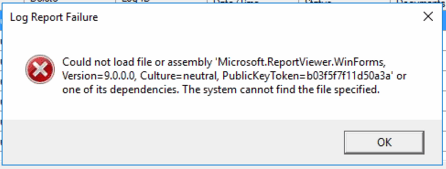I was helping a client and was trying to determine the problems with Integration Manager (IM). However, when I went to check the log files, I got an error message and couldn’t get to the log files to see the problems.
Here is the IM Log Error:
Within Integration Manager, I went to view the log files by going to View > Integration Log. I got the following error:
The Microsoft.ACE.OLEDB.12.0 provider is not registered on the local machine.
How to Fix the IM Log Error:
I’ve seen this error before quite a few times. Normally it happens when you upgrade and move to new servers. The solution seems to remain the same across almost all current versions of Integration Manager and is detailed in this Microsoft KB article.
This error prevents viewing of any integration log activity, and requires you to install the 2007 Office System Driver: Data Connectivity Components.
Once you complete the component install, you should be able to see the integration log execution history. If you can’t drill into the details of a log, you’re likely getting this error message:
Could not load file or assembly ‘Microsoft.ReportViewer.WinForms,Version=9.0.0.0, Culture=neutral, PulicKeyToken=b03f5f7f11d50a3a’ or one of its dependencies. The system cannot find the file specified.
To resolve this error message, install the Report Viewer Redistributable available here. After you install the Report Viewer Redistributable, go to View>Integration Log and the window should open with no error. Now you can see the integration log history and drill into the details of each log.
If you have questions or need some assistance, visit our support page for more help.